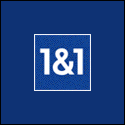Databases for Micro-businesses
A database is anything used to keep customer or enquirer details, so every micro-business has one, even if it’s not thought of in that way.
Defining Databases
A database could be as simple as a collection of business cards or a complex piece of bespoke software development. Generally though, they are electronic in nature rather than paper-based collections. They can vary from lists in Microsoft Excel or Word to ‘contact management’ systems such as Sage ACT!, or CRM systems such as Salesforce or Goldmine, or complex applications built using software such as Microsoft Access.
The choice depends on how much you need to store in it, what it’s used for and how many people use it simultaneously.
Database Terminology
There are some basic terms needed to understand databases:
-
- Record – each individual entry is called a record. So if I was in your database, I would be a Record.
- Field – these are the individual items of data needed to create a Record. So First Name would be a Field, as would Surname.
- Entry – these are the details in a Field, so Jack would be the Entry in the Field called First Name in my Record.
- Table – some organisations need multiple databases for different kinds of information, e.g. contact details in one and sales history in another. Each individual database would be called a ‘Table’ and there needs to be a method of connecting them, such as a common record.
- Unique Identifier – this is why people think they’re ‘just a number’ when they go into a database but it is vital for two reasons; to identify which person is being referred to and as a means of connecting Tables. My Record may have a Field called Unique Identifier and the Entry in it would be my unique identifying number. Each Table would have this Field so that each could refer to my Record and know it was me and not someone else with a similar name.
Tables are usually only needed if the database starts to become complex, but the other principles are needed whether you buy contact management software or use a list in Microsoft Excel.
Integration with Other Systems
Micro-businesses tend to create new computer systems and databases as they grow. So the database might start as a list in Excel, until the micro-business buys Sage Accountancy software or another package to manage sales and orders. Then they subscribe to an email despatch system to manage their email newsletters and before they know it, they have three different databases, all with different purposes and containing different information.
Effective databases need all these systems to ‘talk’ to each other, hence why the Unique Identifier is so important. It ensures the different systems – all needed for their own purposes – can deal with the same Record. One other piece of terminology; ‘Feeds’. These are the links between each of your systems but are only needed with multiple systems.
Feeds may be real-time updates or performed manually, perhaps monthly or weekly. Real-time is usually more costly as it will involve technical development, but manual feeds have significant risks as they need a person to do something and it may not be done correctly.
If you’re not sure how much time and effort to put into developing a database, read How to Use Databases Effectively. Alternatively, if it’s time to start making your database work for you, read Database Contents and Management.