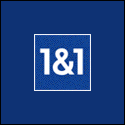How a Micro-business Can Track its Online Activities
Tracking the success of marketing activities is vital to ensuring your micro-business is working effectively. Online activities can be tracked by using Google Analytics, a free and easy-to-use tool.
Google Analytics works by having a few lines of code inserted into your website. It allows you to track the number of visitors, where they came from and what they did. The information is displayed in easy-to-follow diagrams and tables.
Whilst the thought of numbers may be scary at first, using Google Analytics really is easy, plus there are online tutorials that talk you through the key features and what to look for.
Other measurement systems are available but Google Analytics is adequate for many micro-businesses. You might have to ask your web designer to incorporate the code though, depending on how the site has been constructed.
Key Measurements
Number of visitors. This shows how many people visited the site during a specified period and can be split between first time visitors and those returning on multiple occasions.
Entry pages. This shows the pages where visitors entered your website, which is useful if you have multiple landing pages for pay-per-click campaigns or are trying to optimise well for individual words and phrases.
Exit pages. This shows where people left your site and may indicate pages that are not giving visitors what they want. For example, if they left on the ‘Purchase’ page then there might be something wrong with your purchase process, but if they left from the ‘Contact’ page then there would be nothing to worry about as they could be existing customers looking for your phone number.
Bounce Rates. A ‘bounce’ is where someone leaves the site on the same page as they entered it. A high bounce rate may indicate pages not giving visitors what they want, or alternatively it might be giving them everything they need so don’t have to stay any longer.
Visitor source. This says where a visitor to the site came from, such as keying the url directly, finding it via a search engine or being referred from a directory or other source. Knowing this information is invaluable in assessing which activities are the most productive and effective.
Keywords. For searchers who came via Google, this measurement states which search terms were used to find the site. This can help in determining how well your search engine optimisation is performing.
Obviously the interpretation of these numbers is key. With bounce rates, for example, a high number can either be good or poor, depending on the purpose of the page and your website. Context is everything.
Trends are also very valuable. You can display figures as line graphs showing how something is increasing or decreasing, illustrating whether something is getting better or worse.
Ecommerce Measurements
If you sell things via your website, Google Analytics will give you performance statistics, linking things such as sales figures with the initial source of the visit so you can track which sources send you the most valuable leads.
You can also set goals and funnels, which map the stages of the purchase process and show how many people move between each stage. Knowing this information tells you which parts of the process are working well and where you are losing sales. You can then focus your attention on the areas where you can make the biggest impacts.
For a useful introduction to the whole topic of interpreting and measuring results, read Measuring Marketing.