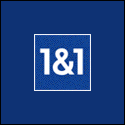Creating a Micro-business website
Building and developing a website is the first step in developing your online or digital presence, but first of all you have to think about what the site is for, then how to build and manage it, then bring visitors to it.
As outlined in Developing an Online Strategy, the purposes of a website could be:
- A ‘shop window’ or online brochure to give an indication of what you do, or provide contact details. This is also known as a ‘brochureware’ site.
- To provide facilities, services and information, perhaps through product and service details or with a variety of tools and information to help customers.
- Ecommerce so that customers can purchase goods and services directly from the site.
This decision will help you assess what the website needs to do.
Domain Names
This is the name of your the site and is part of what people need to key into their browser to access your site. It could be the name of your micro-business, or something related to what you provide or even your location, such as Marketing-Cheshire. It will then have a suffix, such as .co.uk or .com. A .com address is worldwide whereas .co.uk indicates the site as UK-based. Different countries have different suffixes, so France would have .co.fr, Ireland would have .co.ie and Italy would have .co.it. If you plan on trading internationally then it makes sense to have a .com suffix but also the country suffix, so a range of .co.uk, .co.fr, .co.it, etc.
If you put these two aspects together (the domain name and suffix) with a www. prefix, you have a url, which is the address people key in or click on to access your site, so it might be www.yourname.co.uk.
You have to buy each url separately. So if you want .com plus several country names, each one will need to be purchased separately. You also need to buy each variation of your domain name separately, so you might need yourname.co.uk, plus your-name.co.uk. An individual url is cheap, perhaps £2 per year for a .co.uk and £10 for a .com, but if you need to buy several variations of each domain name with multiple suffixes, the costs can start to mount up.
You will need to renew your domain ownership every year or two. A good provider should set up an automatic billing arrangement so that you don’t have to remember to buy it every time.
Ways of Building a Site
You have three main options here; a bespoke site, a template, or a content management system.
With a template system, the overall layout is pre-determined. In effect, you buy a design and then load up your text and images into their pre-allocated slot. It’s cheap, simple and works well for brochureware sites where you do not need to provide much information or where it is mainly for contact details and a bit of reassurance.
The main disadvantages are that it might look similar to your competitors and the pre-determined layouts might not suit your needs. There is also limited scope for expansion (new product categories, for example) and the quality of text and images are determined by your skills as a copywriter and photographer.
Using a bespoke site gets round all this but you will have to pay more. It can be laid out any way you wish, professional writers and photographers can be used to make the content really sparkle and show off your products, and there are no limits on the size and scope of the site. It can also provide better capabilities for Search Engine Optimisation and ecommerce as you’re not limited by content, layout or structure.
For a bespoke site, you will need a website designer to both create it for you and make any changes you wish. With a template you can make changes yourself but you are very limited in what is actually possible.
Do you Need a Content Management System?
A content management system (CMS) lets you make changes to your site any time you wish and can allow for much more complex sites with many pages, such as the one you are currently reading. A CMS can either use a template or you can arrange for a designer to produce a design for you that is then incorporated into the CMS.
A CMS site often seems like the most attractive option at first as it allows you complete control over it. However, you will still be limited by the quality of your own text and images and, unless your site is really very simple, you will sometimes need to use html coding to make it do what you want. You are also very restricted to layout in that it needs to follow the template, whether that’s one provided by the system or created by the designer. It’s not easy to change the template.
Whilst a CMS is relatively easy to use, changes can become fiddly which is why some knowledge of html coding is useful, or at least have access to someone that does have the expertise.
Unless you are likely to be making frequent changes to your site (at least weekly), then steer clear of a CMS. On the other hand, if you will be updating the site regularly then a CMS can be very useful as it puts you in control without having to pay a designer every time you want to make a change.
Hosting
A website needs to be held somewhere, or hosted, as it called. If you have books you need a shelf to put them on – hosting is the online equivalent. The same company that sold you the domain name should also be able to host the site for you so that everything is in one place.
You will be given access details and can upload your website files from there, so that when someone types in your url, they come to your website. Email addresses are also usually provided by the hosting company so that people can contact you at a micro-business email address. So you could have info@yourname.co.uk, for example, which looks more professional than a BT or hotmail email address.
After your site is built you will need to attract visitors to it. Read Search Engine Optimisation and Pay-per-Click Advertising for tips on how to do this.